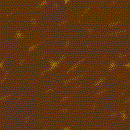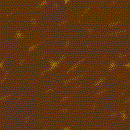Background Color and Images
This page has TWO exercises
on it.
You will save both of them with different names.
The two exercises are:
- Specifying a background
color
- Specifying a tiled background
image
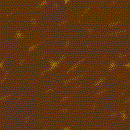
Your assignments:
Exercise D02A:
- Save this file as D02A_yourlastname.html
- Modify the background
color to be dark green, which is #006600
in hexadecimal code. (Hint: look at the
BODY tag, right now it's set to a brown,
#663300).
- Save your file.
- Check the results in your
browser.
- Online students: send
me your file by email.
Exercise D02B:
- Save this file (again)
but this time as D02B_yourlastname.html
- Specify the above image
to be a tiled
background image. (Hint: refer to the previous
file (D01_bgDemo.html) to see the code for
specifying a background image; it's an attribute
of the BODY tag).
- Save your file.
- Check the results in your
browser.
- Online students: send
me your file by email.
© 2008 Dan Vaughan and its licensors. All rights reserved.